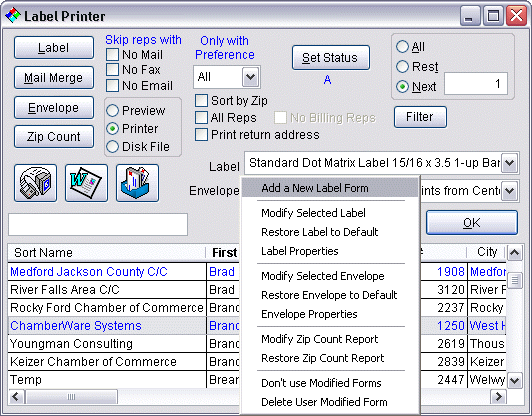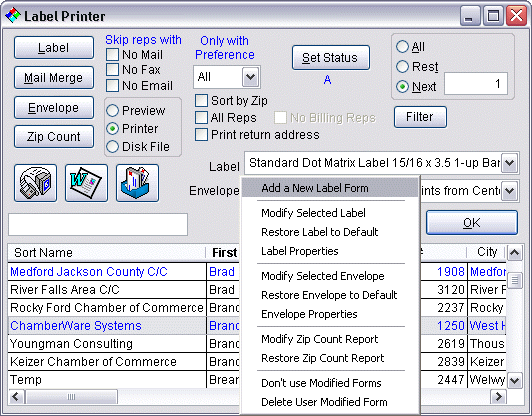
Visual ChamberWare's Label Printing Options form takes on a whole new look,
just like the rest of the program. You will notice that you still have most of the same features that are currently available.
However, we have added several new features to this form.
First off the search list. This allows you to find a member right from the label printer form and print a label, envelope, or do a mail merge.
No going back to the members form to locate the member you want, and then having to pull up a new screen, you can do it from here!
We have also added some right click options as you can clearly see in the example above. You have the ability to add and modify labels or envelopes.
Notice the WinFax and the Word buttons. These are new features added to give the user the ability to broadcast fax directly from within ChamberWare.
Using the Word Merge function ChamberWare will export your data in a label format and insert the fields into word for you. This saves you the process
of opening Word and setting up a mail merge file and inserting your fields then selecting your merge source. ChamberWare does all that for you, all you
have to do is click the Word icon and choose the document you want ChamberWare to merge the data into and you are done! |