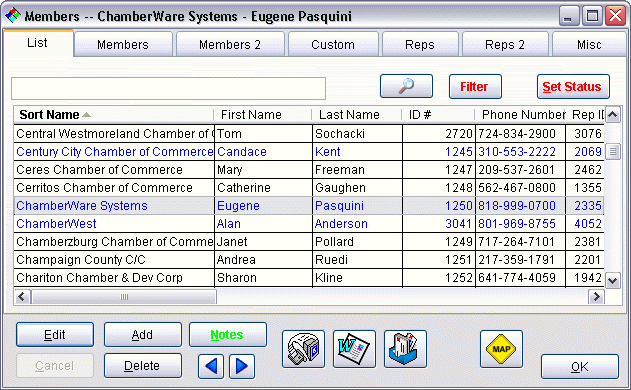The Members Form is the heart of ChamberWare. In it you can store a multitude of information about your members.
As you will notice that Visual ChamberWare uses "Forms" as opposed to popup windows, allowing more flexibility. Also on some forms, such as the members form,
there are "Tabs" available for switching to other pages. Clicking on a tab will show you additional information regarding the specific member record you have open at the time.
The Form layout allows the user to have multiple forms open at one time, thus you can multitask with great ease. You have the ability to have two entirely
different member records open at one time. The same goes for the other forms, if you want to have the invoice form and the payments form open
simultaneously you can. This option is very useful since you are not forced to close down what you are doing in order to work on something else.
Simply open the form on top of whatever you are doing so you can switch back and forth between forms without backing out of what you were previously
doing.
The Membership List allows you to locate your members in a variety of ways. You can simply type in the name and ChamberWare will locate the record for you as you input the letters. This is known as "Incremental Search". You have the ability to change the search criteria as well. So if you want to search by the reps last name you may do so. All you need to do is double click the title band that says "Last Name" and now you will be searching your database by the reps last name. You can still use the scroll bars or wheel mouse to scroll through the records in the list to locate the member you are looking for.
The Set Status button allows you to include/exclude any Status code. Active members appear in the
Blue colored font, while drops appear in Red.
This feature is very useful for going through the membership list and
including only dropped members in order to go through the list and purge any
unwanted drops from the system.
With all these powerful features ChamberWare makes your task easier to accomplish!